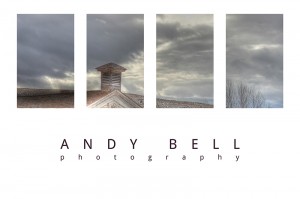by Andy Bell | Feb 9, 2013 | Life, Site News |
And my site is relaunched!
This is actually pretty exciting! I’ve done a lot of work to make my website about 50x better (*not a guarantee)! First thing I did is consolidate my web presence. I have a lot of web apps that I just don’t use anymore, so I kicked them out. They’ve been sent to the great recycle bin in the sky (or, if you’re a mac user, they were sent to the great trash can in the sky).
I’ve also had several different WordPress sites accumulate over the years. I had a portfolio site, a blog, and a photoblog I created for a class. I also have an assignment “portfolio” (not really a portfolio, but whatever) and I created a couple of blogs for documenting my NaNoWriMo writings.
No more. I’ve consolidated things in. I’ve combined the portfolio site, blog, and photoblog into this one WordPress site you’re looking at now. I’ll also be moving my NaNoWriMo journal entries into the blog portion of this site too. (The writings will be backed up onto a private WordPress installation.) Basically, everything’s in one place now.
I’ve also done a complete redesign. I’ve moved over to one of the most popular WordPress themes, Responsive, and created my own custom-made child theme for this site. The layout hasn’t changed (I was pretty happy with the clean layout), but I did change most of the colors. It’s pretty sweet.
So how did I do it? I created the new theme last semester for a class, using the mad CSS skills I learned in another class last semester. As far as combining WordPress sites is concerned, it only took a few hours of time. WordPress’s import/export feature is really, really good, and made it super easy to get everything under one virtual roof. I still have some work to do: particularly redirecting the old sites to this new one. Some of the URL schemes have changed, so it’s not going to be super easy. I’m going to have to do some 301 Permanent Redirects on my old sites. That’s going to be fun. Fortunately, I’ve got an idea of how to make it at least a little quicker.
Enjoy the new site!
by Andy Bell | Nov 22, 2012 | Original Works, Uncategorized |
It’s almost Black Friday (which has kind of spilled over onto Thanksgiving night now), and that means there are tons of great deals out there on cameras and accessories! Here’s a breakdown of (mostly) in-store deals from various national retailers on photography gear. I’ve divided it into individual products and categories rather than by store, because many retailers have the same things on sale.
This information is based on the in-store deal circulars. Some of these deals may be available online, but most aren’t. You’ll have to do your own research on that. All information is provided as-is. I may have made mistakes. Some of these might not even be very good deals; I simply didn’t check to compare against normal prices. (more…)
by Andy Bell | Aug 18, 2012 | Original Works |
First things first, I’m writing this post because USBMemoryDirect.com is running a promotion where you can get a free 2GB flash drive. You can either talk about the promotion on your own website, or you can simply share their promo page on Facebook, Twitter, or Google+ to enter to win one of 100 drives. 2GB isn’t a very large flash drive size anymore, but it is large enough for the apps I’m about to share!
I’ve long been a proponent of portable applications. I used them all the time in high school so I wouldn’t have to use Internet Explorer (I even used a portable version of Firefox from a CD that a friend of mine developed). I later found it useful when I used a homebrewed version of Paint.net (it wasn’t very portable though; it just didn’t require installation). Long story short: a flash drive with your own apps on it can be very helpful. So here are 5 essential portable apps (with a few bonuses thrown in) to put on a flash drive. I’m focusing on the PortableApps.com platform on Windows, though some of these apps are available in Mac flavors as well. (more…)
by Andy Bell | Aug 15, 2012 | HBO GO Picks, Movies, Reviews |
About two months ago, my parents decided to start getting the premium channels again. Which also means I get access to HBO GO (and its little brother, MAX Go)! There’s a lot of great and/or interesting movies on these services, so I thought I’d pick out a few of these movies to highlight each month. This month’s post will be quite long, because I’m going to include the previous picks that I’ve tweeted out (that are still available). [I would include stuff from Starz/Encore and Showtime, but my cable provider, Charter, doesn’t support either of those services yet. *CoughCharterpleasesupporttheseservicesCough*]
Update note: I haven’t done an HBO GO Picks post in a while, due to time constraints. However, a lot of these movies cycle in and out and between the two services fairly regularly, so while the links might not work any more, you might still find them on HBO GO or MAX GO if you search for them. My recommendations still stand, so give it a try!
(more…)
by Andy Bell | May 21, 2012 | Social Media, Website Tips |
With all the different social media sites out there (Facebook, Twitter, Google+, LinkedIn, Pinterest, and more), it can be hard to figure out the best way to link to your different profiles and get people to like, follow, etc. The matter is complicated further by deciding whether to use interactive buttons, images, or just plain text links to your profiles. There’s so many choices to make, and so many methods, so let’s dive in.
First, you need to choose which method you’re going to use. If you’re going to just use a text link, it’s pretty easy. Just find the link to your profile, and wrap it in a standard HTML link. If you’re going to use an image, it gets a little more complicated. You’ll need to find an image to use. Then just use a link like before around the image. Don’t know how to find the link to your profile? All the information is below!
If you’re going to use an interactive button, it gets a little more complicated. The good news is that I’ve included instructions for each social network below! Just click through to the full post, choose the network(s) you want to use and go!
(more…)
by Andy Bell | May 8, 2012 | Movies, Reviews |
I just watched 2010’s The Last Airbender on Netflix, and then spent 45 minutes or so researching and writing this review of the movie on Flixster. Since I spent so much time on it, I thought I’d post it here. To add some context, I became more and more frustrated the more research I did. Also, Avatar: The Last Airbender (the original animated series the movie is based on) and the new follow-up series that premiered last month, The Legend of Korra, are great and should be watched. So here’s the review:
To be fair, I’m a big fan of the source material, so it is next to impossible for me to fairly judge this movie without being influenced by the vastly superior source material.
The thing that is bewildering to me is how this movie can be as bad as it is. By all accounts, it should be great from looking at the talented people involved. While M. Night Shyamalan’s movies have gone downhill in recent years, he has made some very enjoyable films in the past. I don’t know if he would necessarily be the best choice for an action-heavy film like this, but it’s not like he’s a terrible director. However, the movie is awkwardly paced. I can understand some of that: it’s clear they were setting this up to be a trilogy, and it always takes time to do an origin story, but the movie just felt like it dragged on.
Another major complaint of mine is the cinematography. It just felt uninspired. Even though this is a tale that is clearly trying to be an epic story in a large and expansive world, nothing about the settings felt epic. In fact, every shot felt ordinary, predictable, and small-scale. The scale even felt smaller than the six-year-old cartoon. This astonishes me since the cinematographer has plenty of experience with epic movies: his name is Andrew Lesnie and he won an Oscar for being the director of photography for The Lord of the Rings: The Fellowship of the Ring. (To be fair, plenty of blame for this also lies with the art directors who also inexplicably failed on this movie despite all having worked on very good movies in the past.)
The acting was all mediocre. I would say any of it was particularly terrible, but none of it was very good, and many had odd looks on their faces at times. I’m not sure who’s to blame here: the actors or the director.
However, probably the biggest disappointment in the movie was the bending. In the world of this movie, some people can “bend,” or control the elements around them (the elements being water, fire, earth, and air). However, it all felt TERRIBLE. Just watch one episode of the original animated series and you’ll see how this was supposed to be: fluid and beautiful with the elements moving with their movements. However, every single bender in this movie looked like they had lead shoes on. Their movements were jerky, they waved their arms around like crazy and *then* something happened, and it wasn’t even exciting when it did. By all accounts, the action sequences in this movie should have been great. The effects were done by Industrial Light & Magic, one of the largest and most famous effects houses in the industry, but they seem to have phoned it in (admittedly the water wasn’t too bad). I think the problem with the choreography is that neither of the stunt coordinators, Ben Cooke & Mark Rounthwaite, have much experience with being stunt coordinators. However, they both come from a long background of stunt performing. Ben Cooke is one of Daniel Craig’s stunt doubles for the current Bond films, and Mark Rounthwaite has been doing stunts for TV & films for decades. And Mark basically has no excuse: he has been a stunt coordinator for The Bourne Ultimatum, Mission: Impossible – Ghost Protocol, and Sherlock Holmes: A Game of Shadows.
To summarize: Avatar: The Last Airbender is on Netflix instant. Go watch it. And how this many people with this much talent messed up so badly bewilders me.
by Andy Bell | Apr 12, 2012 | Social Media, Website Tips |
NOTE: Google+ has updated their cover photos again to be even larger. That makes my templates outdated. I haven’t put together updated templates yet. The Facebook ones are still good though.
Google+ introduced an entirely new layout yesterday. Pretty much nothing was left untouched about the design, and that includes profiles. Profiles didn’t change that much except that they got much more visual. And by that I mean that they copied Facebook’s cover photo feature. Don’t get me wrong: that’s a good thing! The cover photos are beautiful and can really help add personality to a by-the-numbers profile.
However, Facebook and Google+’s cover photos don’t work exactly the same way. The profile pictures are in totally different spots, the sizes are completely different, and most importantly, there’s two different layout options with Google+. So I’ve broken down the exact layouts of the new Google+ cover photos! I’ll go over the different layouts, and as a bonus, I’ve also included Photoshop documents with the exact layouts, so you can get things looking just the way you want them before uploading anything!
(more…)
by Andy Bell | Apr 11, 2012 | Games, Games I Love |
I played a lot of games during December, but the last few months of school have been very busy. I’ve wanted to write about so many of them, because I played a lot of great games! I finally have a little time to write about some of them. Portal 2 came out a year ago next week, so I thought it would be the perfect time to write about Portal 2, for the few people who haven’t played it yet.

One of the test chambers in Portal 2. With objects flying toward you courtesy of GLaDOS.
Portal 2 is a brilliant game. It’s challenging, it’s fun, and it has some of the best writing and voice acting ever seen in a video game. Hands down, it’s just all around great. But if you haven’t already been convinced by everyone else on the internet to play it, I won’t convince you either. It’s just amazing. And I’d recommend it to anyone. So do yourself a favor and just play it already. If it’s too expensive for you, wait for it to go on sale. They’ve even dropped the price to $20 now without a sale, so there’s not much excuse to not get it. Did I mention it’s even compatible with Macs?
I’m gushing all this praise on it and I haven’t even played the co-op part yet! Now that’s saying something!

It's your old friend: neurotoxin. At least you're not in a test chamber this time.
And the companion interactive e-book “The Final Hours of Portal 2” is a very fascinating read. It chronicles the game’s development, including the internal struggles they had. It’s very open and honest, even talking about the year they spend developing Portal 2 before scrapping the entire game to start over because it just wasn’t working. It’s a great look into how a game is made, including the struggles of developing a sequel to an instant classic.
Portal 2 on Steam, The Final Hours of Portal 2 on Steam for PC and Mac or on the App Store for iPad. BONUS: Download the Portal 2 soundtrack for free! (Don’t worry; it’s totally legal!)
by Andy Bell | Feb 27, 2012 | Photo Class, Poster |

“Wagon Wheel”; February 10, 2012, 11:34pm; Bannack State Park, MT; f/3.5; 1/40; Canon T3i
Edits made in Camera Raw:
- White Balance: As Shot
- Exposure: -1.20
- Recovery: 100
- Fill Light: 59
- Blacks: 22
- Brightness: -58
- Clarity: +50
- Vibrance: +53
- Adjustment brush across upper and right spokes: Exposure – +.95, Brightness +46, Contrast +1, Saturation +42, Clarity +36, Sharpness +34
- Adjustment brush across middle: Exposure – +.85, Brightness +46, Contrast +1, Saturation +42, Clarity +36, Sharpness +34
Sharpening applied in Photoshop to middle of wheel and close spokes.
This photo was a little overblown when I took it. I used a large aperture to get a small depth of field, but that made the photo a little blown out. It still looks nice though. After edits, the color in the wheel really came out nicely. When taking this photo, I was just trying to get photos from every angle I could because the old wagon was very interesting. Of course, everything in Bannack was interesting, so that’s not saying much. My editing technique still mostly consists of playing around with the various options in Camera Raw and Photoshop and seeing what happens, but I’m beginning to learn what the various options do.
by Andy Bell | Feb 21, 2012 | Editing, Photo Class |


“Lamp”; February 20, 2012, 10:00pm; Rexburg, ID; f/4; 1/40; Canon T3i; 3-shot HDR processed with Photomatix Pro
I added a border. I extended the canvas size (and filled it with color), then drew a rectangle on the image, masked the inner side of the rectangle out, and then blurred the inner edges of the inner rectangle with motion blur.


“Lights”; February 20, 2012, 11:56pm; Rexburg, ID; f/10; 20″; Canon T3i
For this one I duplicated the image layer, then changed the new layer to multipy, which darkened most parts. I then deleted the middle portion of the new layer to show the original through. Then I made a blank layer and used a black brush at 30% to darken the lights in the darkened portion.


“Circles”; February 20, 2012, 10:25pm; Rexburg, ID; f/4.5; 8″; Canon T3i; Sharpening added
For this one, I cropped it, then I used a rectangular marquee selection to create a mask, used the sprayed strokes filter, removed the mask, inverted the selection, and filled the inverted selection with black. The tutorial is in Esplin’s Custom Images book.

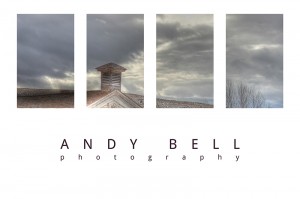
“Bannack Schoolhouse”; February 10, 2012, 4:06pm; f/7.1; 1/125; Canon T3i; 3-shot HDR with +/- 2 processed with Photomatix Pro
I created a nice white background, added some black squares, added my text, and used the squares as a mask to mask in the photo. Then I just framed it up!