Editing 7 – Borders


I added a border. I extended the canvas size (and filled it with color), then drew a rectangle on the image, masked the inner side of the rectangle out, and then blurred the inner edges of the inner rectangle with motion blur.


For this one I duplicated the image layer, then changed the new layer to multipy, which darkened most parts. I then deleted the middle portion of the new layer to show the original through. Then I made a blank layer and used a black brush at 30% to darken the lights in the darkened portion.


For this one, I cropped it, then I used a rectangular marquee selection to create a mask, used the sprayed strokes filter, removed the mask, inverted the selection, and filled the inverted selection with black. The tutorial is in Esplin’s Custom Images book.

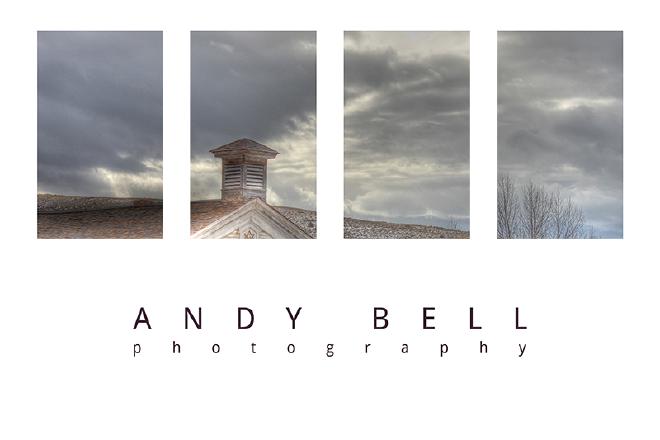
I created a nice white background, added some black squares, added my text, and used the squares as a mask to mask in the photo. Then I just framed it up!